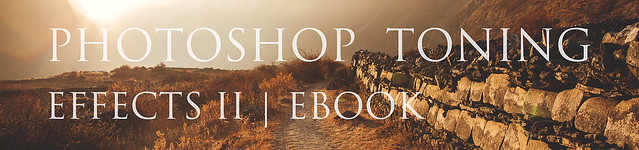Photoshop Editing | Before and After Photoshop Toning Effects
© 2013 Wazari Wazir | Original RAW Photograph | Just Convert to Jpeg
© 2013 Wazari Wazir | After Simple Tone Curves Adjustment
In my Photoshop Toning Effects II eBook, I’ve mention that different picture will yield different result even though you applied the same tone curves effect in Photoshop. To get the best result, the picture should have great lighting in the first place, early morning and late afternoon light work best for toning effect, in fact even without any editing, you still can get great result.
The top photograph above were shot with RAW, I just convert it into Jpeg and that’s it. RAW file is dull, lack contrast but they contain a lot of details where you can max it out for better colors and contrast. In fact if I don’t want to add any toning, a simple “S” curves will be more than good to add a little bit depth and contrast but for this post, I just convert it to Jpeg.
The second photograph were edited with simple Tone Curves by adjusting the Red, Green and Blue Channel separately. Depending on your preference, you can decide on how “warm or yellow” the output to be, yes the photograph above maybe too much yellow but it is done intently, so you that you can easily see the difference, and it can be easily adjusted to your preference.
I think the editing is something extra that you can do to your photograph, it will enhance it a bit, give it an extra mood or warmth but it will never change the story, the moment is still there, even if you take out the tone, the story will always remain the same.
I’ve always tell my friend to get the “moment” first and worry about the editing second because you can learn about the editing, about Photoshop or Lightroom step by step, one step at a time but never let great moments slip away form your camera especially if you just have a new baby in the house. Just captured every moment the best that you can do and worried about the editing later.
“If it makes you laugh, if it makes you cry, if it rips out your heart, that’s a good picture.”
– Eddie Adams –
After you have captured hundreds or thousand of great moment and wanted to so something about it, wanted to give your photograph a little bit different than what you normally see, turning your picture into great black and white photograph that you will proud to hang it to your wall, then buy some Photoshop Editing books, learn about post processing from Youtube or you can check my Photoshop Toning Effects II eBook from the banner below…