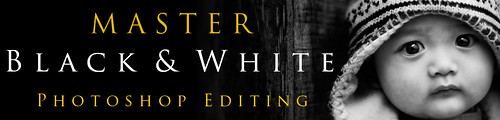Master Black and White Photoshop Editing
© 2012 Wazari Wazir | Akasaka Place | Tokyo | Original Photograph
© 2012 Wazari Wazir | Variety of Black and White and Sepia Editing
If you have been following me all this while, you will noticed that I love doing black and white Photoshop editing, especially for my sons picture. Actually the method of my editing also can be applied to a wide range of subjects, not necessarily for portrait, you can also use it for landscape and architectural photograph like the photograph above.
There are many ways to turn your picture into black and white in Photoshop and I’ve try most of the technique but the most important thing to remember is that, black and white is not suitable for every photograph. Some picture will turn better into black and white and some other picture will do just great in colors.
Among the criteria that will make your photograph look great in black and white is that, your subject must have patterns, textures, lines and great lighting, especially from side lighting. For the photograph above, the lighting was quite flat, overcast day but the structure of the building is great, lots of textures, lines and patterns that is suitable for monochromatic editing.
Those two black and white picture above almost looks like identical but they are quite different, maybe not that much but they are different, I use different technique to get it, one of them is by using “Calculation Method” and the others are using Channels and Duotone or Tritone technique.
Personally I think black and white editing is a skills that you can learn to master but then, like any other pictures, you need a very good material to begin with, editing is just an enhancement of what’s already good.
*If you are interested to know more about Black and White Photoshop Editing, just click the banner below…
*If you like to learn about Black and White Photoshop Editing, just click the banner below…