Adobe Photoshop eBook | Master of Colors
© 2011 Wazari Wazir | Master of Colors | My New Photoshop Editing eBook
© 2011 Wazari Wazir | Master of Colors eBook | iPad & iPhone Compatible
NOTE : Above Photograph is the ORIGINAL Unedited, you will learn how to transform those colors until you get something like the one below with step by step guide that can be found on my eBook, you are Free to download this file by clicking onto the picture above and download it to your computer, so that it will be easy for you to follow the tutorial, especially on the subject of “Magical Eyes”.
You Will Learn How To Get Those Catchlight and Also Get Those Rich Colors in The Tutorial
© 2011 Wazari Wazir | Master of Colors | You Can Use it For All Kind of Subjects
What drive me to produce this eBook is because I get a lot of email, asking me how I get those rich deep colors in my Photograph, most of my earlier photograph were taken with Nikon D200 which I still use until this day. Some of my friends who are using the same camera kept asking me how come my colors are more vibrant than theirs. Actually the secret lies in the editing.
Most of the times I shoot in RAW and as you know RAW is unprocessed file which if you compare side by side with Jpeg file, RAW file will look quite dull, lack of colors but if you know how to edit, then RAW file will always outperform Jpeg in term of richness in colors because RAW file hold more data than what Jpeg have because it has ben processed in the camera.
As much as I like playing with Black and White, I do like playing with colors also but just lately I like playing with color tone or lack or colors. I like to experiment with my editing, once I know how to get certain color, I’ll move on, learn something else, I just don’t want to be skilled in just one technique. I want to have multiple skills, so that I can use it to my advantage, and off course some technique are better than the other.
I just wanted to make things clear here that, we must try our very best to get everything right in the camera. Use Photoshop only as tool for an enhancement, unless you want to make some movie poster, book cover or any manipulative editing, that’s your own business but if you want to stick to photography, just try to get everything right in the camera and then make simple editing in the Photoshop.
But in this eBook, I will go a little bit further in the editing process, to really bring out the colors. This is not just simple “S” Curve or Level Adjustment. This is not a straight forward way of editing. Sme of the editing in this eBook can be considered as “Selective Editing” where we only enhance certain color and leave the other color as it is, untouched.
You will learn how to use Masking, how to use Layer Mask which I use the most for my editing. I just wanted to remind you that, mastering using Layer Mask, will take sometime, will take sometime to get use to. I spent more than few month learning about Layer Mask until I really get a grip of it. In the eBook I will not repeat the same process that has been shown earlier, instead I will straight away jump to the next tutorial to enhance the colors a bit more.
I will show you how you can get a vivid color with a simple step and then move on to more complex tutorial. Actually it is not that complex but to those of you who are not quite familiar with layers, multiple layers will find it quite complex or maybe confusing. Don’t worry, just practice at your own pace, no hurry.
In this eBook, I will show you how you can use LAB Color Mode to really enhance your color to another level. I would like to let you know also that to get the colors like the picture that I share with you here take a lot of combination from different editing method. There is no rules which one you must do first or which one you want to do last. It is a combination and that one will take time to learn and master, I cannot teach people how to be creative, I can only show you the way.
With this tutorial also I will share with you my secret about “Catchlight.” How I do my editing in Photoshop to get that bright energetic looking catchlight but first you must get the right photograph to begin with. I don’t teach you how to fake those catchlight but how to enhance it.
Just like Photography, Editing will take years to master but hopefully with my eBook, I can save your precious times, take this eBook as a guideline and from there find your own way since there are many ways to do things in Photoshop to get the result that you want. Just wanted to inform you also, I like to mix and match when I do my editing, meaning that I will take this technique and combine it with another technique, my workflow keeps on changing but I’m not going to confuse you with my eBook, instead I will guide you step by step and separate each technique so that you can understand better. Editing is an Art in Itself, knowing how to use certain tools in Photoshop is not the same as how you use it, same like Photography knowing how to use Aperture, Shutter and ISO is not the same as how you use it.
You can learn more about Photography and Colors from Mitchell Kanashkevich eBook entitled Captivating Colors which will guide you among others the importance of colors in Photography and later on you can get my eBook and enhance those colors to the max.
T E S T I M O N I A L :
© 2011 Jeffrey K. Edwards | Original Photograph
© 2011 Jeffrey K. Edwards | After Editing With Master of Colors
The internet is an amazing tool for communication. Two weeks ago I was able to “skype” with a colleague in Mozambique about the HIV epidemic they are battling. This week I was in touch with Wazari Wazir, who has become a good friend simply by email, all the way from Malaysia. He is an esteemed photojournalist for the Malaysian government and a freelance photographer/instructor. Wazari has written several ebooks on photography and postprocessing work with photoshop which I have learned much from. His latest ebook, “Master of Colors” is the best yet. I offered to review the title and provide an example of his approach to processing with one of my images.
Yesterday afternoon Maddie needed some more photos to use for her senior pictures. We went out on the back lawn and shot these in the shade during midday to avoid the harsh light. I used the 70-200mm lens to add some compression to the background and increase the bokeh.
Then following Wazari’s processing tips I completed the image above, the original RAW image, straight out of the camera is below. In his most recent ebook, he walks you through the use of ACR in Photoshop, which is equivalent to the Develop module in Lightroom. By adjusting vibrance, clarity, luminance and black point it provides a richer image. However, the real magic happens in Photoshop (PS) when you add layers of mode, lab color and sharpening. This can be a little tricky for someone with no PS experience. But if you can open an image in PS and find your way around a bit, his directions are very straightforward and easy to follow – complete with screen shots for each step.
If you are looking to take the next step beyond the basics in PS, Wazari’s approach to processing will show you a unique way to produce spectacular images. The best part, once you learn these simple steps you can tweak them in an infinite number of ways to create a processing style all your own.
Captured with: d700, 70-200mm @ f/2.8, 1/640, ISO 200, 200mm. Natural light, hand-held in our backyard.
* Reviewed By Jeffrey K. Edwards and repost here with his permission, you can read his original review from his blog HERE
© 2011 Zul San / heishi13@yahoo.com | Above is Original Photograph Unedited
© 2011 Zul San / heishi13@yahoo.com | After Edited With Master of Colors Technique
Above photographs is from one of my earliest customer Mr Zul San, who send me this file to show that he really satisfied with the result from my eBook “Master of Colors”. You can see how the colors came out, vibrant.
“Just purchase Master of Colors, I’ll be purchasing the Tone eBook in a little while. Thanks again. Please don’t stop creating eBooks regarding Photoshop post processing technique. Honestly, I can’t find any book as straight forward like this in the United States.“
Christopher Milano | San Francisco C A | USA
“Salam, ebook tone photoshop tuan memang terbaek!! kasi tambah lagi 1 ebook (dah gian nie)”
Afzal Effendy @ Pak Bear | Pakbearuang@yahoo.com
“Thanks you for sharing n producing honest and simple photography. Hope I’ll get there one day.”
Siau Ling
“Salam, just received the eBook, Thank you and it’s really useful and easy to understand”
Muhammad Hafiz Mahmood @ Apis Mahmood
Salam Wazari,
“Saya dah terima eBook Master of Colors. Boleh dibuka tanpa masalah. Setakat ini sudah 3 eBook saya beli dari Wazari… ( Photoshop Tone, Secret of Texture dan yg terbaru Master of Colors ). Semua memuaskan hati… dan respon pun cepat…tak sampai 10 minit saya send email….eBook telah pun saya terima.”
Terima kasih.
Fauzi | www.mofaza.com/blog
“Setelah mempelajari teknik-teknik editing dari ebook saudara wazari wazir ( tone + master of colour ) output nye sgt memuaskan. Dengan menggabungkan kedua – dua ebook ini, saya berupaya mendapatkan tone yang cantik untuk setiap gambar yang sy edit. Dari tutorial dpt ini sedikit sebayak sy dapat ber eksperimentasi dengan teknik – teknik yang diajar.
Malahan saya juga dapat mengenali tool2 advance yg ada pada photoshop yg selama ini sy tidak tahu apa fungi sebenarnya tool2 tersebut. Penerangan yang menggunakan Bahasa Inggeris yg mudah membolehkan saya menguasai teknik – teknik editing yg di ajar dgn mudah dan cepat.. Peminat fotografi terutamanya yang baru mempelajari dalam editing tidak rugi sekiranya memiliki ebook ini. Harapan saya agar selepas ini saudara wazari wazir dapat menghasilkan banyak lagi ebook yang berkaitan dengan dunia fotografi.”
Izaham Ramli | mahazi_ilmar@yahoo.com
Related Post : Testimonial From Azfiqs From London
About Master of Colors eBook :
This eBook will only teach you about how you can get a richer color. This eBook will not teach you about “Tone Color,” Vintage or Retro, you can learn that from my Photoshop Tone eBook.
- This eBook is not for total Photoshop beginner, I really hope you have some basic Photoshop Skill before you proceed with this tutorial, some of them can be considered as advance in editing but if you have some Basic Photoshop skils, it should not be a problem.
- I use Adobe Photoshop CS3 for this tutorial but if you are using CS4 and above, you still can follow this tutorial, maybe there is some changes in the interface but every tools are there. I just only use some basic tools like Brush, Layer Mask, just basic tools.
- I would like to know that the technique in My eBook here is suitable for all kind of subjects as long as they are in colors, be it landscape, architecture, portrait or even still life, as long as they are in colors. For the purpose of my eBook I will use a lot of portrait as a medium to show you how it works, hopefully once you understand the fundamental, you can try to experiment with other subjects.
- I will highly suggest you to shoot in RAW since RAW hold more data than Jpeg. You still can follow this tutorial if you shoot Jpeg but it will be better if you try some RAW files and edit it in ACR or Adobe Camera RAW.
- I will also share with you how to use LAB Color Mode to really bring ups the color.
- I will share with you also how you can reduce the saturation of certain color or how you can boost certain color without affecting the other, “Selective editing”.
- There is one bonus Chapter which have nothing to do with colors but how you can use it to enhance the Catchlight on the Eyes. I will show you my technique that I use to brings those glitters in the eyes.
- This eBook is written in Plain English.
- There are 43 pages in total including table of content, and introduction words and also just an empty space to separate each tutorial.
- This eBook is in PDF format and you can printed it later on.
- File size for this eBook is 11.2 MB, I did try to reduce the size but in the end the quality of the picture deteriorate, so I decided to keep the file a little bit bigger to maintain the quality of the content.
- You can download This File to make it easy for you to follow the tutorial.
- NOTE : I just would like you to know that not all of the picture that I share here can be found on my eBook, I just share it here, to show you what you really can do once you understand how to can enhance those colors in the Photoshop and get the result just like what you saw it here.
PAYMENT :
- The price for my eBook is RM 50.00 or USD 20.00 if you choose to pay through PAYPAL.
- You can make payment through Malaysian Maybank, Maybank2u , Bank in to My Account, Mohd Wazari Bin Wazir.
- Maybank Account No : 114160023734
- For oversea buyer, you can make payment through PAYPAL using my email address at wazariwazir@yahoo.com
- After you have made the payment please alert me with SMS through my Hp No: +(6) 012 2 8 1 2 7 5 3
- Since I’m not available all the time online, I will try my very best to send you the files in PDF format within 24 hours of payment.
Related Post : Testimonial From Azfiqs From London
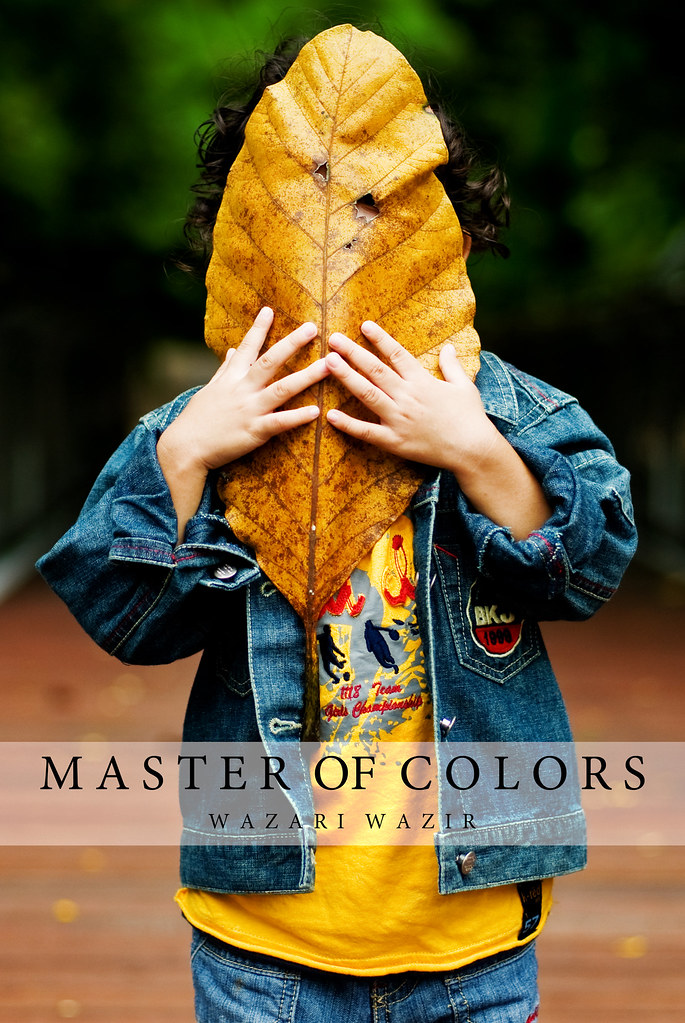

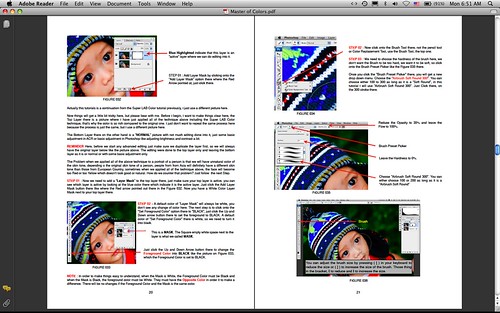
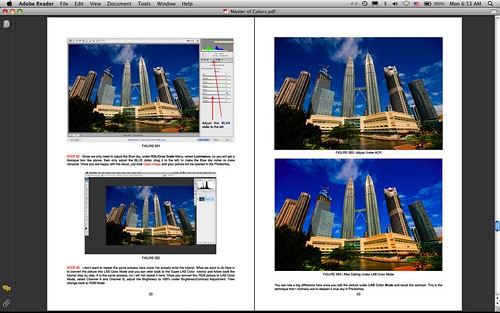
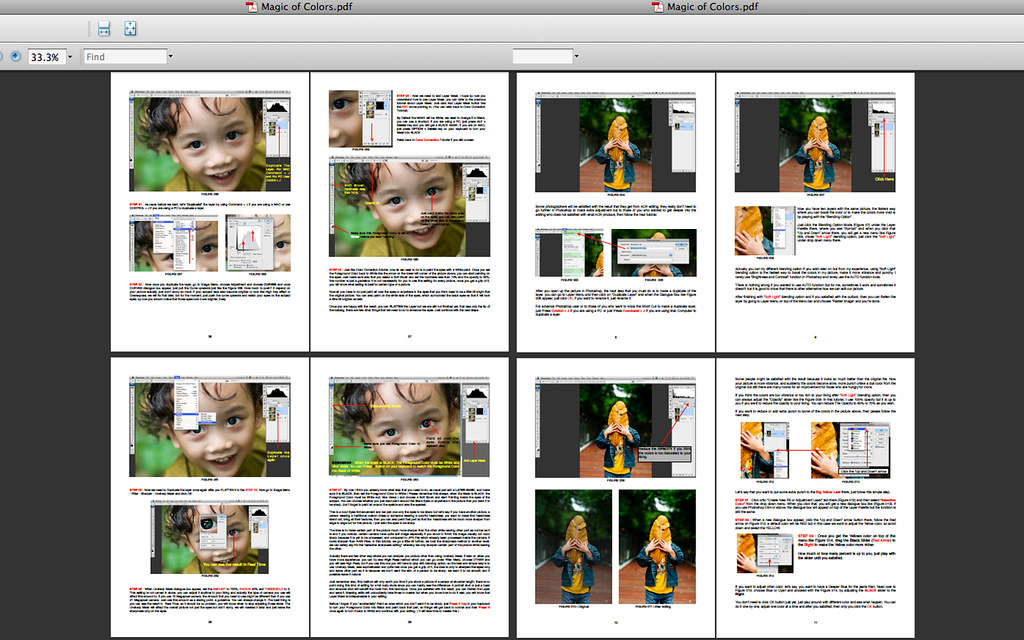
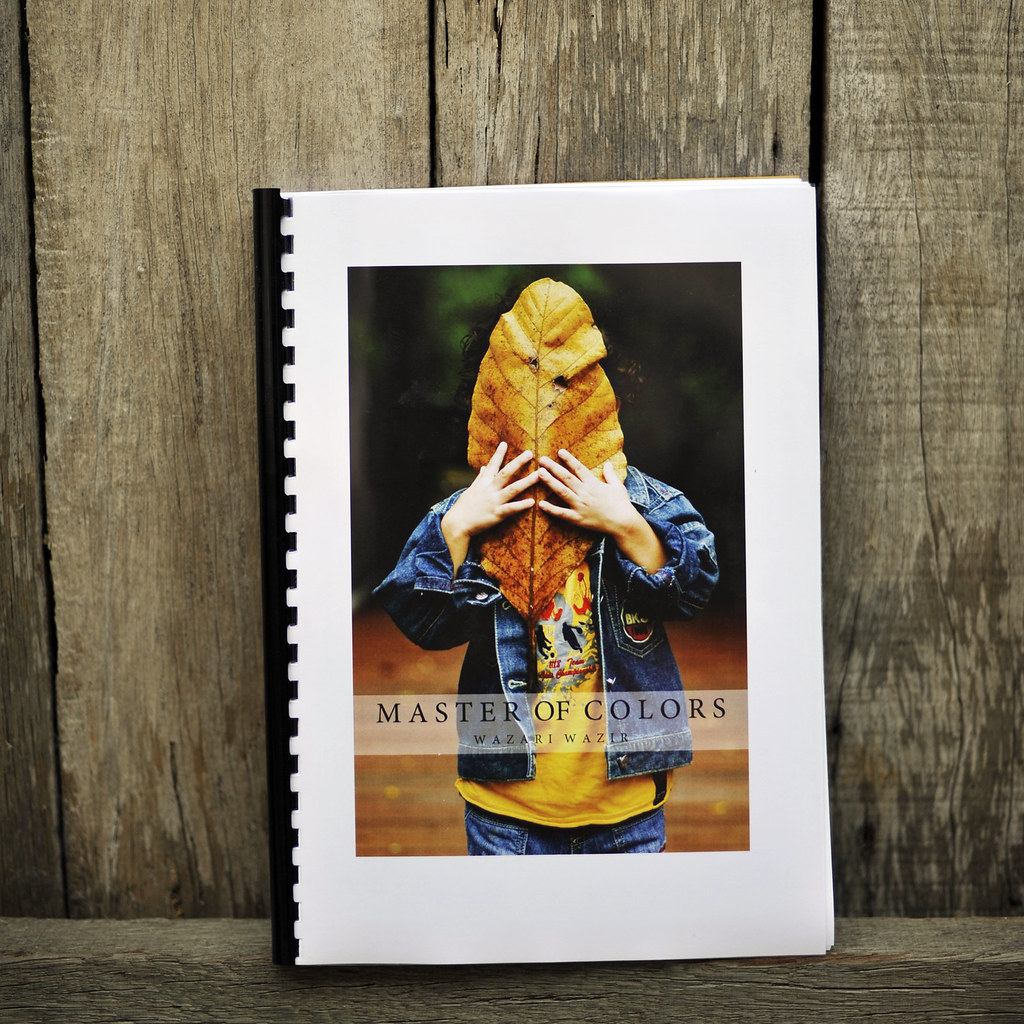



















92 Comments
Lou Dizon
Hi! I’m Lou from the Philippines. I love all your photos! I love how you process them in such a way that they still look natural. I would like to purchase your e-book Master of Colors. I don’t have a paypal account. can I just deposit the payment through Maybank? The bank has a branch here in our country. Hope to hear from you soon. I have a shoot this month and I need to process the photos like you do 🙂 Thanks!
fairuzyusoff
Salam,
Saya berminat dengan buku master of color. Selain Ebook ada tak dalam bentuk buku sebenar? terima kasih
Pingback:
Pingback:
Pingback:
Jim F
I’m interested in your eBook, but I don’t have a Paypal account. How do you recommend completing the transaction? (I am from the United States). Cheers, /Jim F
Pingback:
Pingback:
Pingback:
Pingback:
Pingback:
Pingback:
Pingback:
Md Fadzli
e book dh selamat diterima… mari mencuba…….
Wazari Wazir
Terima kasih Md Fadzli, selamat mencuba and have fun… 🙂
killroy
salam dah bankin email n sms. xsabar nk belajar. :p
Pingback:
Pingback:
Pingback:
Pingback:
shazeli ishak
salam abg wazari..sy dah terima ebook master of colours…terima kasih 😉
Pingback:
Pingback:
shamsul adam
Terima kasih. dan dpt ebook master of colors. mmg terbaik.
Pingback:
Pingback:
Pingback:
Pingback:
Pingback:
Pingback:
Pingback:
Pingback:
Pingback:
Pingback:
Pingback:
Pingback:
Pingback:
Pingback:
Pingback:
Pingback:
Pingback:
Pingback: