Black and White | Colors
© 2009 Wazari Wazir | A Portrait
This is the result when I can’t decide which version to upload, most of the times when I do my editing I will also make black and white from any picture, just to know whether any particular picture will look good or not in monotone and most of the times too, both version are perfect to my satisfaction and yet very hard for me to pick one of them. I love texture and will always play with them, never get tired of it. At the beginning I’m not so good at it and when I see a beautiful texture picture on flickr, I try to figure it out how do they do that, I’ve no idea at all where to start and where to get all those texture.
I didn’t know then that we can buy “Texture” from the internet and some of them are a bit pricey. Most of the textures that I use on my flickr are free, I mean I downloaded it from a free source and usually I combine few textures during my editing process. Texture is not an action, preset or plug in, textures are “Image” just like a picture.
To use it we need to know how to blend them well with a picture, some will work effortlessly while other texture need few tweak just to make it happen, usually I desaturate the texture, change it to another colors to match my picture and if you guys notice, texture works great with mute colors, fade and vintage. Texture doesn’t look good on a high contrast image, but work wonder with mute or fade photograph, a simple way to get fade picture is to desaturate it or what I like to do is to get black and white image on top of color image and then lower the opacity of the black and white image, so I get mute colors.

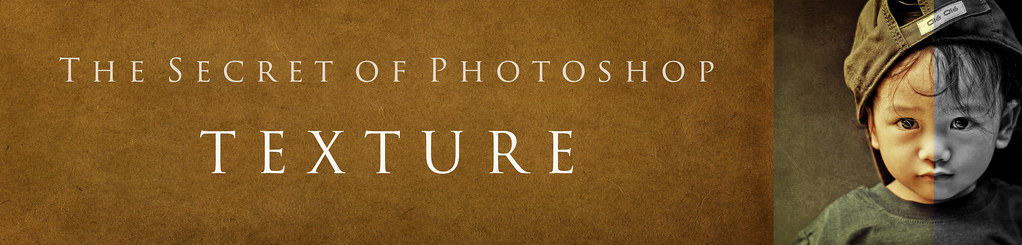
3 Comments
Miropictures
very nice pic bro..
wazariwazir
Thank you Micropictures, just wanna keep my creativity running, sometimes, I hit the Block, Burn out from what I like most…
dian nais
the tips are very useful..
thanks for sharing
🙂