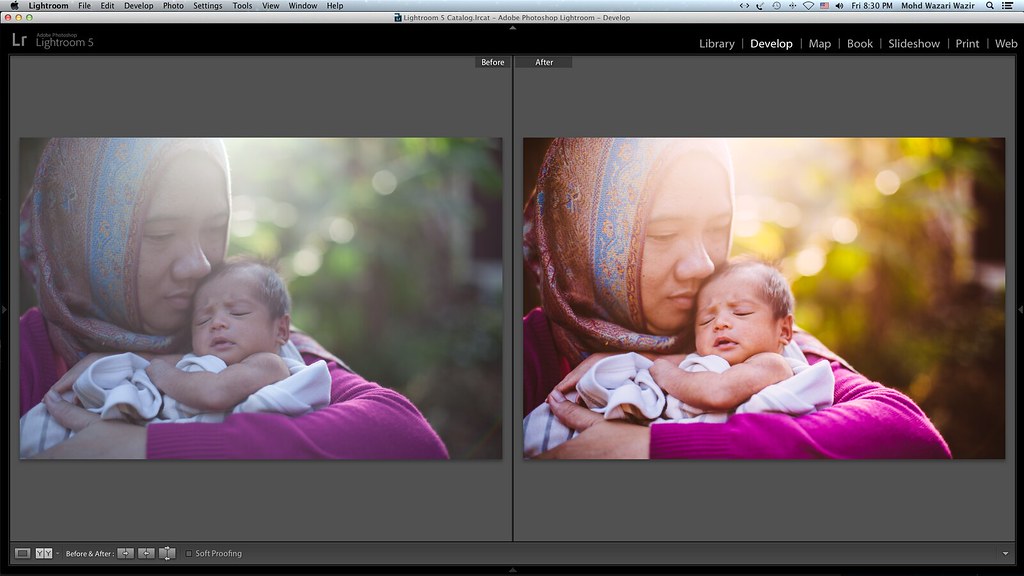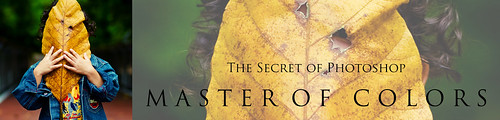Natural Light Photography | Backlighting Photography Tips
© 2013 Wazari Wazir | Arianna | Backlighting Photography | 50mm | ISO 200 | f/2 | 1/500
© 2013 Wazari Wazir | Simple Editing in Adobe Lightroom 5 | Before (RAW) and After
Some photographers hate backlighting while others love it. Yes backlighting can be tricky, most of the time when photographing your subject against a strong light that comes from their back is tricky and most of the times your subject will look too dark in the photograph. The reason is simple your camera try to compensate the strong lighting that came from the back hence you get a little bit of underexpose picture.
The problem arise most of the times if the photographers are using Auto or Program Mode on their camera. So the simple solution to get it right is to set your camera to Manual Mode and use SPOT Metering to get the reading from the mid tone area of your subject. You can use the SPOT Meter to get the reading from the face of your subject which is not so bright or too dark, a mid tone area. Once you get the reading right, then you can recompose your subject (ROT Rule of Third if You Like ) , make it to the left or right a bit and press the shutter.
Off-course you can also use Program Mode and use SPOT METER but it is a little bit tricky, for an example if you use Program Mode and use Spot Meter, after you take he reading from your subject face and decided to recompose the position of your subject in the frame, then the exposure will change automatically because the Spot Meter in your camera has change its position ( it did not change in your viewfinder but has been Spot to a different area in the frame while you recompose, hence change the exposure).
The problem will not arise if you did not recompose and take a shot as it is, but if you still wanted to use Spot Meter with Program Mode then you need to locate the “Exposure Lock” button in your camera, usually at the back of your camera, depending on camera model, (Usually label as AE-L/AF-L) same button for Auto Exposure Lock and Auto Focus Lock, and press the button and recompose. First you take a Spot Meter reading from your subject face (Mid Tone Area), then press the “Exposure Lock” Button in your camera and recompose, so the exposure will not change as you change the composition. That’s why it is better to use Manual Mode and you need not to worry about the exposure, need not to worry to press the “Exposure Lock” button, because it will stays the same even though you change the composition.
For the photograph above I use 50 mm lens prime lens, use an Aperture of f/2, set the ISO to 200 and use shutter speeds of 1/500. Since I shot it in RAW, the output is a little bit dull, lack contrast, that’s is what you get when shooting in RAW bit later on in Lightroom 5, I bump up the contrast a bit, push the temperature a bit because the RAW looks so “cold”, push the shadow a little bit and that’s it, no need preset, no need multiple layer in Photoshop, just simple editing in Lightroom will bring your photograph to life.
I did not use any flash or reflector for this shot and you don’t have to ask again whether I use flash or reflector for my children photograph because I don’t have any of them. I like to keep it natural, yes someone might say, it is better to use flash for backlighting photography, so that the photograph will look much sharper, more details and all kind of “good things”, but I like the character and the look of natural backlighting without any additional light from reflector or flash but then again, it is up to your personal taste and preferences and we should never argue about taste.
If you wanted to learn more about Natural Light Photography, maybe you can check Mitchell Kanashkevich, Natural Light, Mastering Photographers Most Powerful Tool
*If you wanted to learn about Natural Light Editing, you can check my eBook from the banner below…